Cloud-Based Course Authoring
Create courses in your web browser without ever downloading, installing, or updating software.
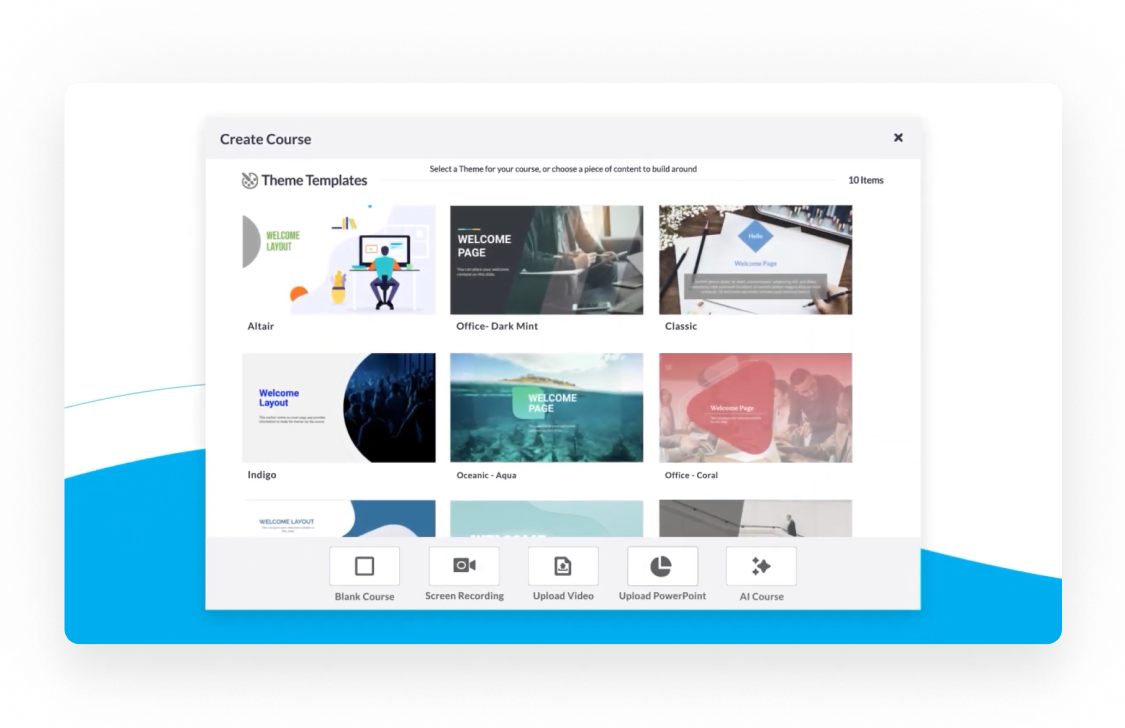
What if you could build, edit, and publish quality courses in a single place within a matter of minutes? Absorb Create allows you to simplify the course creation process without using overly complicated tools, saving you valuable time and resources. With a streamlined, intuitive workflow, turning your ideas and content into professional, engaging courses is easier than ever.
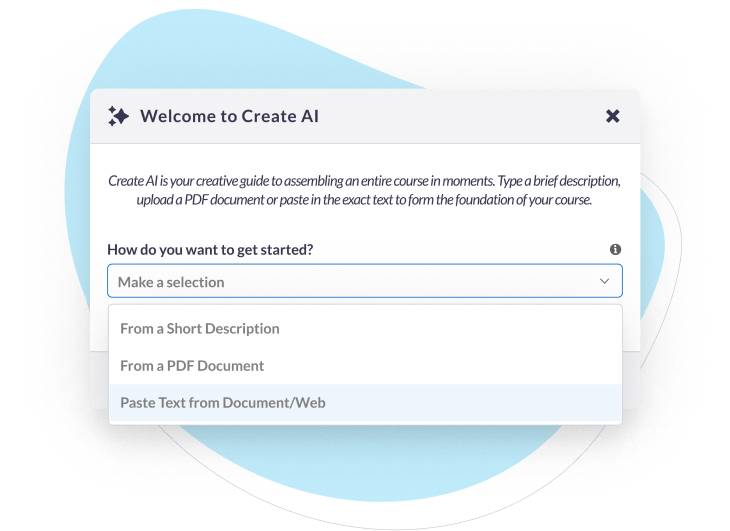
Did you know it takes an average of 49 hours to create an eLearning course with traditional software? Using Absorb Create with built-in generative AI, you can drastically reduce course creation time to a few minutes! Whether you are a seasoned course creator or subject matter expert, you can save time and resources by using Create AI to research, structure, and design courses in a few simple steps. Make your courses even more engaging with the interactive features including animations, buttons, narration, questions, videos, assessments, and more.
And when you are done, publish your course to Absorb LMS with one click. It’s that simple.
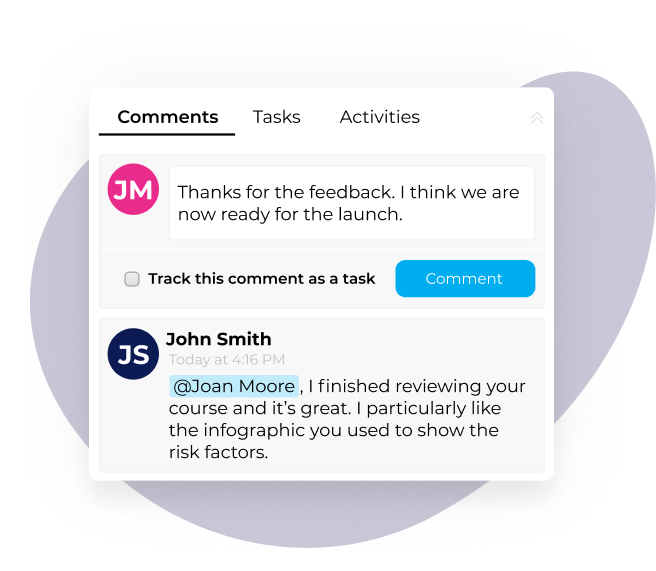
Course creation is often a collaborative process with many authors and stakeholders involved. It can be difficult to streamline the creation and feedback process but Absorb Create provides a shared online environment where content creators or subject matter experts can collaborate across departments and roles in a single place. Assign tasks and missions to other team members, use the reviewer feature to collect stakeholder feedback, and access the entire library of uploaded courses.
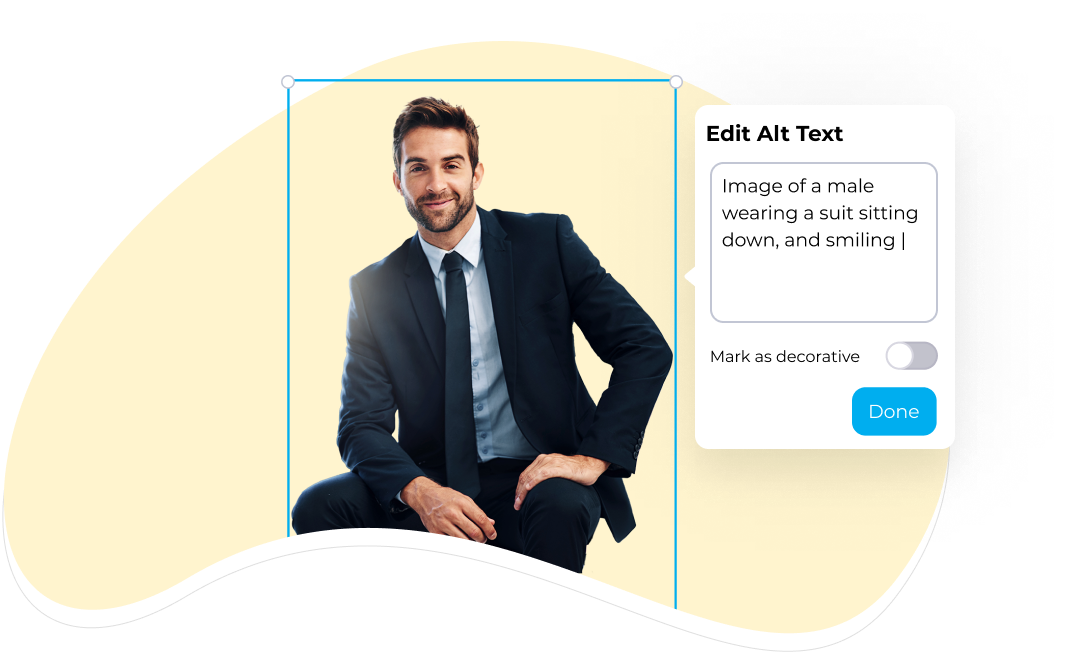
Accessibility should be a key consideration if you want to provide a truly inclusive environment for your learners. Absorb Create provides a range of accessible tools to ensure an inclusive learning experience for everyone. Some of these features include blind and low vision support, hard-of-hearing assistance, and keyboard compatibility.
Absorb Create simplifies the assessment creation process with AI-generated quizzes that are fast, effective, and customizable. With a few clicks, course creators can generate quiz questions that reflect their course content, saving valuable time while ensuring questions align perfectly with learning objectives. Designed with flexibility in mind, creators can easily edit and refine AI-generated questions to suit their needs. Whether your courses are AI generated or built from scratch, Absorb Create ensures seamless integration and an elevated learning experience.
Create courses in your web browser without ever downloading, installing, or updating software.
Build engaging courses and quizzes in minutes using our generative AI course builder.
Transform your PowerPoint presentations into editable eLearning courses.
Design courses that fit with your brand or use our ready-to-use themes and templates to get started faster.
Record your screen and edit your videos all in one place.

Manage eLearning projects with roles, feedback and reviews.
Use AI voices to narrate your courses to ensure consistency across different course authors.
Publish courses directly to your Absorb LMS— there's no need to manage two systems or separate logins.
Create high-quality learning experiences for everyone with accessible features.
Absorb Create is powerful enough to take on any course material. With features like branching scenarios, games, assessments, and video courses, you can easily transform your courses into professional learning experiences.
Yes! Create AI is the built-in generative AI tool within Absorb Create. It can streamline your course creation process down to a few minutes, while ensuring your results are professional and engaging.
Absolutely. We recognize many eLearning practitioners have a long history with other tools and we remain committed to supporting courses generated with these tools and published to Absorb LMS.
Absorb Create allows you to publish courses to SCORM, xAPI, and HTML5 formats as well as directly to Absorb LMS. Basically, you use courses created with Absorb Create anywhere.
Absorb Create is compatible with an NVDA screen reader and supports keyboard navigation and shortcuts, video scripts, focus indicators, closed captioning, and alternative texts for images.