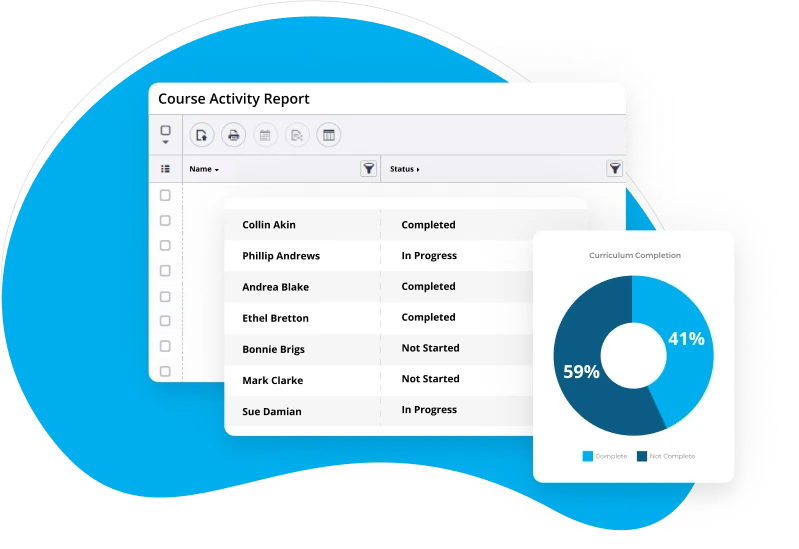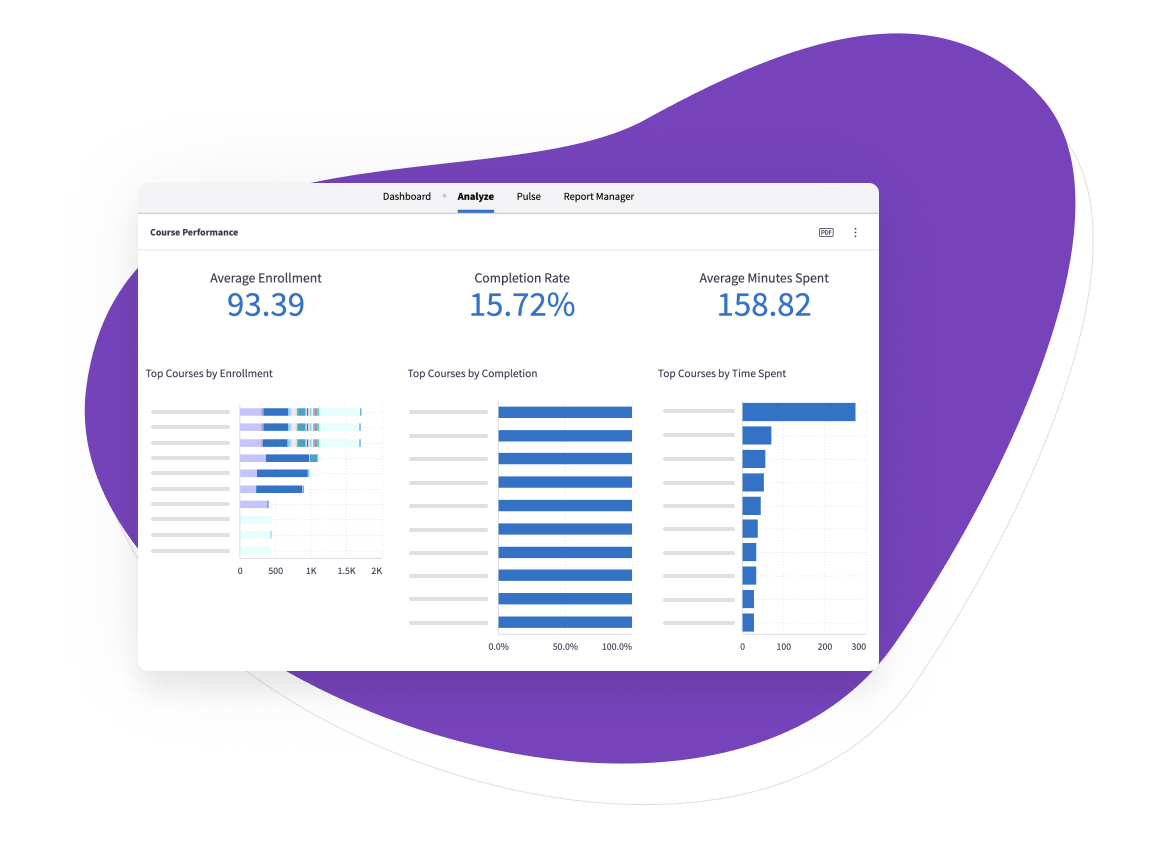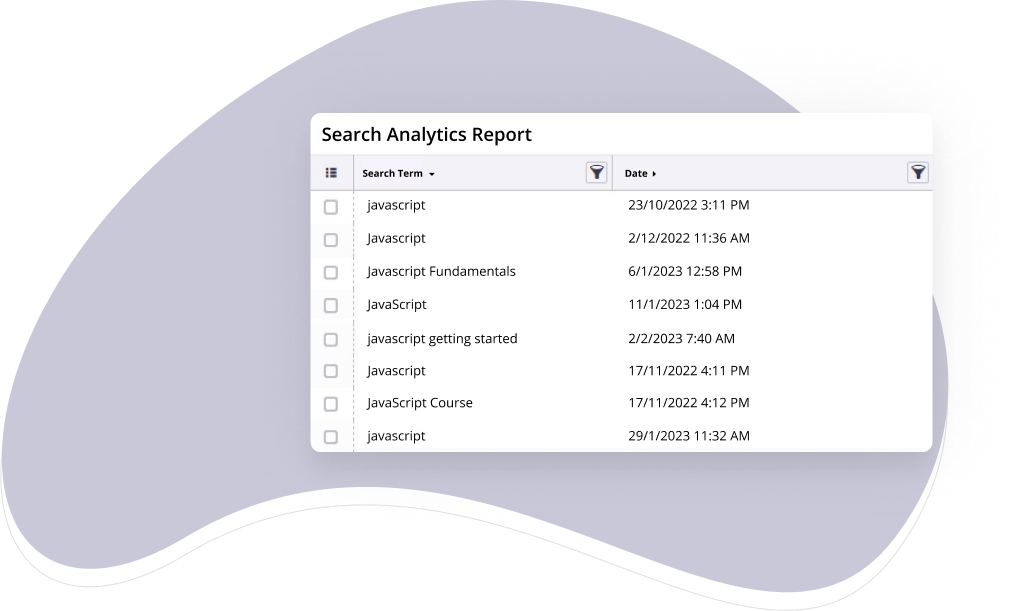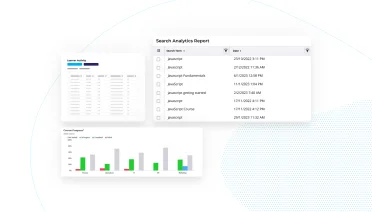FAQs about Absorb LMS Reporting & Analytics
Does Absorb have anyone on staff to help me set up my LMS reports?
Yes, absolutely. We have experts on our Professional Services team to guide you through reporting setup during onboarding.
What fields can I export to use for LMS analytics?
Most any field you have in Absorb LMS can be exported, either as a single record or in aggregate. Data can also be viewed as cumulative records—e.g., all data to date, or narrowed to only show data changed since your last LMS reporting.
I have an in-house analytics team. Can I get direct database access to my LMS reporting data?
Yes, many companies want instant data access for specific LMS reporting purposes. By subscribing to Direct Database Access, you gain remote, read-only access to a SQL server database containing all your raw data.
How can I start leveraging Absorb Analyze?
Users can now add the robust reporting option of Absorb Analyze to their learning Management Systems. Talk to an Absorb representative to add Absorb Analyze to your LMS and enjoy the robust features this BI tool has to offer.