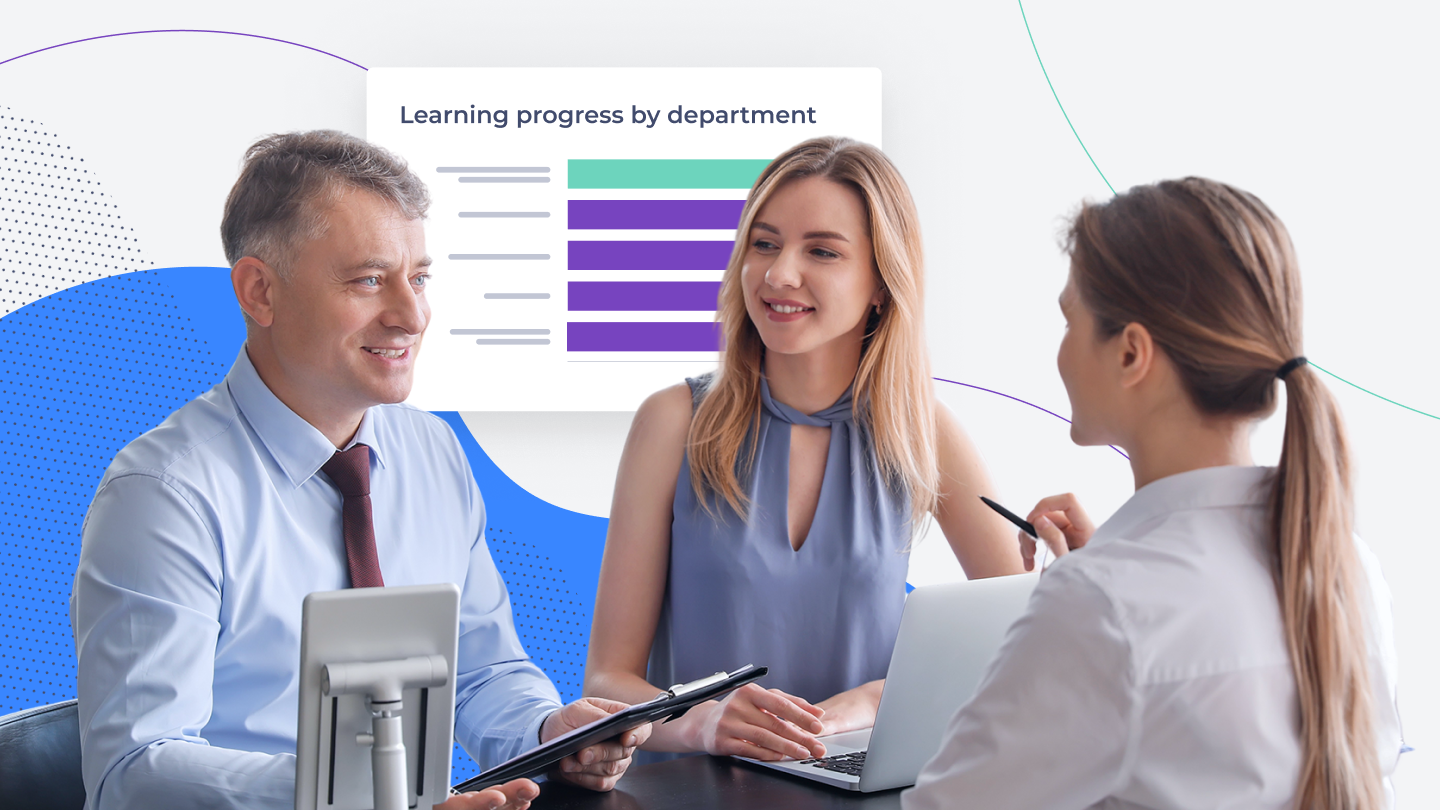You’re burnt out. Is it time to let your data do the heavy lifting?
If the phrase “skills gaps” makes you cringe, you’re not alone—after all, your HR team is tasked with training a multi-generational workforce to thrive in the midst of a technology evolution. It’s a challenge that sounds straight out of a Marvel movie trailer, and we get why it might make you want to throw your hands up.
Instead of reinventing the wheel, think about connecting the ones you already have (stay with me here). The first wheel is your HR system or maybe several. The second wheel is your learning platform. Together, they can move your team forward. Integrating your existing processes is a win-win for fast-tracking your strategic goals and more importantly, getting some well-deserved relief from the workload.
So, for less hustle and more flow, it’s time to create a seamless process for tracking the skills of new and seasoned employees. In this blog, you’ll learn the basics of HR LMS integrations, how the integration solves HR problems, and the steps to implement. Let’s start with HR LMS integration 101.
What is an HR LMS integration?
An HR LMS integration combines the strengths of both systems into one unified platform. This integration can be set up to track and enhance employee engagement at every stage of the employee lifecycle.
Once complete, your human capital management (HCM) or human resources information system (HRIS) sends data into your LMS, This input gives your employees training content that’s relevant to their position, location, and any other criteria related to your team’s goals.
And let’s not forget about the important data that comes from your LMS. The integration also sends you employee training progress data and engagement tracking metrics. Training data can inform your goals, all within one unified user management system.
Learn more about the impact of HR data: How HR data literacy drives better business outcomes
Before and after an HR LMS integration
8 HR problems solved with an LMS integration
At first glance, the benefits of an HR LMS integration aren’t obvious. But when you dig into the details, the advantages become crystal clear. Let’s break down some of the common problems solved with an integration:
1. Employee data management feels like it’s in shambles
Solution: Streamlined data sync with connectors and custom reporting via APIs
Using tools like Bamboo HR? Absorb LMS connectors sync employee training records with HCM data. This means sales teams can track the training progress of their clients and tailor their outreach based on learning achievements, ensuring a more personalized approach.
Developers can use our APIs to build custom reports that pull LMS data into your existing business intelligence tools. This allows for in-depth analysis and data visualization alongside other business metrics, helping you make informed decisions based on comprehensive insights.
2. Your workforce isn’t ready for new tech or regulations
Solution: Connect competency checklist data for each employee to your HR reporting
Tie employee competency checklists directly to HR systems, ensuring your team has a clear view of who’s ready (and who needs more training) when facing tech shifts or compliance changes.
3. Managers don’t know what’s going on with new hires
Solution: Real-time notifications with webhooks When a user completes a course or passes an assessment, webhooks trigger automatic notifications to HR systems or learning analytics tools. This ensures that the relevant stakeholders are immediately informed, keeping everyone updated on the learner's progress.
4. Employees forget your LMS exists
Solution: Enhanced learner experience with third-party integrations
Integrate Absorb LMS with communication tools like Slack to deliver course updates, reminders, and feedback directly to the platform that learners already use. This enhances engagement by making learning more accessible and integrated into daily workflows.
5. New hire setups feel like a never-ending process
Solution: Automated enrollment and course management
APIs can automate workflows, like enrolling new employees in training as soon as they’re assigned a new project. This eliminates manual steps and ensures everyone is up to speed with the skills they need.
6. New hires are overwhelmed with multiple logins
Solution: Efficient onboarding with SCIM integration
Imagine your company hires 100 new employees. With SCIM integration, you can automatically sync these new hires into Absorb LMS, assign them relevant training, and update their profiles across all systems without manual entry. This streamlines the onboarding process so everyone starts on the right foot.
7. Global employees feel disconnected
Solution: Global operations and multi-language support
For multinational organizations, integrations with global HR systems ensure that training materials are available in multiple languages. These systems also handle regional compliance and localized learning so users stay connected and on the same page.
8. Your system is too niche for a smooth LMS integration
Solution: Custom integration for niche applications
For organizations with unique needs, our API suite supports custom integrations with niche applications. Whether it’s a specialized compliance tool or a bespoke internal system, you can build solutions that fit your existing infrastructure.
Case study: From disparate apps to seamless experiences with Opwerks
HR and LMS integrations aren’t just about simplifying administration—they’re about producing outcomes that impress your executive team. That’s exactly what happened after OpWerks integrated Absorb with their HR tech stack.
OpWerks approached this integration with strict criteria tied to their strategic goals:
More time for high-value work while facilitating a better employee experience
Streamline project management to meet deadlines efficiently
User-friendly tools requiring minimal training during implementation
Since integrating processes with Absorb, their team is close to their project finish line. Crizy Austria, OpWerks’ L&D Partner, proudly reports that their team has completed 80% of their ambitious project goals.
OpWerks success so far includes remarkable results:
95.2% score on the company’s SaaS Evaluation Assessment, with integration capabilities contributing significantly
Drastic reduction in administrative tasks for The University, their internal upskilling and career pathing program
Improved intern-to-employee pipeline through their Academy Internship Program
Streamlined employee onboarding, cutting the process from three days to one
Crizy describes the experience as “immensely rewarding,” sharing how the team has been able to, “seamlessly incorporate Absorb into both our Learning & Development courses and new hire onboarding sessions."
Did OpWerks pass your specs check? Read the full case study here
What HR systems can integrate with an LMS?
An LMS can integrate with two different types of systems: HCMs and HRISs. Read on to find out the difference between each, and if your HR system is compatible with an LMS integration.
HRISs
A human resource information system (HRIS) is a foundational system for HR teams to standardize and simplify the essential processes involved in managing employees. This includes payroll, recruitment, performance management, benefits, time sheets, and other data administration.
HRISs are often a part of HCMs (more on these soon) in the end-to-end experience of employee management. However, the growing importance of learning on employee retention and workforce productivity has expanded the scope of a complete HCM solution.
HCMs
A human capital management (HCM) system specializes in strategic end-to-end employee lifecycle management. The strategic functions of an HCM include performance and talent management, succession and compensation planning, and advanced analytics.
An HRIS is often a part of an HCM for comprehensive employee data management, payroll, and benefits. Integrating an HCM with an LMS expands the definition of end-to-end employee management to include training and development. This helps HR teams keep up with the upskilling and continuous learning. Both of which impact attracting, retaining, and increasing internal mobility for employees.
Here are specific examples of how HCMs and HRISs integrate with an LMS:
ADP: Syncs employee data, job titles, and organizational structures to enable automated training assignments and streamlined compliance tracking.
BambooHR: Imports employee records and updates user roles, departments, and training needs based on real-time changes in the HR system.
UKG Pro: Connects employee profiles to the LMS for tailored training plans and real-time reporting on learning progress.
SAP Success Factors: Aligns employee learning data with broader talent management workflows, including performance and career development plans.
Namely: Synchronizes employee data for seamless user onboarding, compliance training assignments, and progress tracking.
Dayforce: Automates training enrollments and tracks completion by integrating with workforce schedules and compliance requirements.
Deputy: Links shift schedules and employee profiles to provide training specific to roles, locations, and certifications.
Workday: Ensures real-time synchronization of employee data for personalized learning paths, skills development, and robust analytics.
Don’t see your HR system here? Custom integration is always an option, and is simple with our skilled team of implementation specialists. Talk with one of our HR integration experts to see what’s possible.
5 steps to integrate your HCM and LMS
Now that we’ve reviewed the basics of HR systems and the problems LMS integrations solve, let’s talk about implementation. Here’s how to get started:
1. Scoping
Define exactly what you’d like to achieve with your HCM LMS integration. Select an LMS provider with a track record of successfully synchronizing data between platforms. Together, you’ll finalize the systems, workflows, and data to integrate.
Ask yourself:
What data and systems need to connect with the HCM and LMS platforms?
How will you align user experience, functionality, and timelines across both platforms?
How will you address data mapping rules and ensure data integrity?
2. Data gathering
If your team hasn’t started collecting and analyzing data related to your learning and training processes, now is a good time to start. Analyze the structure, format, and quality of data in both platforms to establish clear data mapping rules. For example, one rule might specify that your “Employee Name” field corresponds to the “Learner Name” field in the LMS platform.
Ask yourself:
What are the specific data requirements for integrating the HCM and LMS platforms?
Which existing systems, processes, and data sources need to be included?
Who will handle data collection and analysis during the integration?
3. Testing and validation
Launching doesn’t need to be stressful. Work with your LMS provider to ensure everything is working smoothly from day one. Testing and validation involve evaluating the technical components, assessing data transfer trends, and securing your user’s data.
Ask yourself:
What are the performance and compliance requirements for the integrated system?
How will testing results inform troubleshooting plans?
What criteria will define success during testing and validation?
4. Deployment
At this stage, your HCM is officially merged with LMS infrastructure. Configure the systems, set up user roles, synchronize data, and ensure a smooth transition.
Ask yourself:
How can we communicate the benefits of the integration to wider teams?
What change management best practices will ease the transition?
How can we encourage collaboration using new data insights?
5. Monitoring
Even after integration is complete, it’s important to monitor data sharing for accuracy, security, and effectiveness. A proactive approach ensures continuous improvement.
Ask yourself:
What feedback mechanisms are in place to gather user input?
What are the pain points or challenges users experience?
How can stakeholders, administrators, trainers, and users support the improvement process?
FAQ
When should I use custom code instead of an integration?
Custom integrations are for your team if:
You’re working with a proprietary technology or a legacy system that requires tailored development for interoperability.
Your specific needs and benefits justify the cost and effort of a custom solution.
Security and compliance requirements prevent you from using an out-of-the-box solution.
Want an easier way? Connectors are no-code solutions that cover everything you need, from secure data transfer to automated workflows. Find out more about connectors
Do employees benefit from an LMS HCM integration?
Absolutely. Your employees will feel your investment across the lifecycle. For example, when a promoted employee trains their replacement, they’ll have a clear learning path and access to documented knowledge on the trainee’s existing skills and alignment with role competencies.
Employees might not think about why their interactions feel more personalized, productive, and engaging, but they’ll feel the impact. The benefits are a long-term play to show you care about your employees’ success from onboarding to offboarding.
What technical requirements are needed for an LMS HCM integration?
Both systems should support APIs or offer pre-built integration options. If no native integration exists, your administrators may need middleware or a custom solution. You’ll also need data mapping and field alignment between systems to ensure smooth operation.
What are common challenges during implementation?
Data compatibility: Merging data involves harmonizing data formats, structures, and fields so the information exchange between the LMS and HCM is seamless, secure, and compliant.
Security concerns: Your HCM and LMS contain sensitive data, training records, and other confidential information. It’s important that this data is stored, transmitted, and accessed securely, as data privacy regulations and breaches become more prevalent.
Employee configuration needs: Creating a better employee experience is the goal, so it’s important to partner with an LMS that understands the employee lifecycle as much as you do. An LMS partner must know how to advise you on supporting employee data, interaction workflows, and reporting needs.
Wrapping it up
Not all LMS integrations are created equal. It’s important to start with an LMS team that prioritizes data security and has a deep knowledge of the problems HR teams face year over year. From tracking skills to analyzing skills gaps and syncing data flows, the right integration can address the deep challenges your team faces—especially when upskilling your workforce.
Take OpsWerks for example. When they integrated their HR tech stack with Absorb, they uncovered benefits they didn’t even anticipate. An HR LMS integration doesn’t just streamline processes; it empowers your team to unlock meaningful insights, reduce manual workload, and foster continuous learning across your organization.
With the right approach, you’ll create a hub for strategic goals, employee engagement, and long-term thinking.
Glossary: HR LMS system integration
Webhooks: For real-time updates and notifications, webhooks deliver instant information to connected applications. This means your LMS can automatically trigger actions or send updates based on specific events, keeping your workflows efficient and responsive.
APIs: An API gives developers the flexibility to build custom integrations tailored to your organization’s needs. With APIs, you can extend the capabilities of your LMS, integrate with niche applications, and create bespoke solutions that align perfectly with your business processes.
SCIM: SCIM stands for System for Cross-domain Identity Management integration. SCIM makes user management easy by synchronizing user data across various platforms. Whether you're managing hundreds or thousands of users, SCIM ensures that user profiles are consistently updated and accurately reflected in your LMS, to save time and reduce administrative overhead.
Connectors: Pre-built connectors ensure smooth integration with popular tools and platforms, from HCM systems like BambooHR to communication tools like Slack. These connectors facilitate data exchange and enable a unified user experience across different systems.
Data mapping: The process of matching fields such as account type or user role from the HCM to the LMS. This ensures the data transfer is seamless and consistent.




.png)